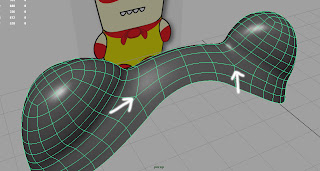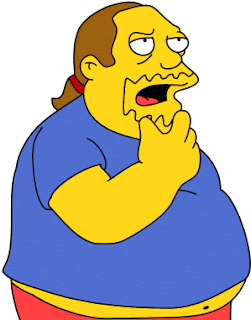For this example I have started off with a simple nurbs curve with 8 patches on the horizontal and 1 on the verticle. I then began to shape it out roughly to follow the contors of the reference image. At this stage the vertical lines in the mesh are irrelevant because I will be constructing my own.
By adding horizontal isoparms, I can get closer to the final shape, the beauty of this technique is the curve will maintain continuity as I edit them - a huge advantage over polygonal modeling where each vertex has to be adjusted by hand.
The two dots represent key areas in the mesh - the top one is where hat meets head which will ultimately be extracted so it can be lifted, and the second is where the head meets body and takes quite a dramatic change of direction. I may wish to add some sort of indentation here to form a ridge. As you will see the top of the model remains open at this point, the curves interpolation when I reconstruct the mesh will take care of this and achieve a perfectly rounded mesh.
Now the horizontal isoparms are in the correct position to depict the surface I add the apperture that will facilitate the ear. At this point I will concentrate on the body shape and come back to it - the geometry is ready for a sperical shape to be attached to it because I have maintained it's eliptical properties.
Once the isoparms are lined up and have allowed me sufficient geometry at key points I begin dividing the half loops into sufficient edit points to accomodate the ear (eight in total).
Now its simply a case of joining the dots up working from the bottom up and stopping at the ear (I want to break tangency here to create an edge where ear meets hat).
Previously I have used the Bi-rail tool to output nurbs patches that can then be converted into polygons with an arbitrated face count. In this example I have bypassed the nurbs patches and simply output the bi-rail as a polygon. Once all the poly faces had been created I checked and reversed the wrong facing normals and merged the vertices together (using a tolerance of 0.1). I then ran the Soften Edge to smoothen the mesh out.
As it stands the mesh consists of 480 faces which is pretty low considering the smooth interpolation between the shapes. This technique is pretty standard - imagine the ear apperture is for a leg or arm, no problem the geometry is there to continue. The key area that allows the geometry to do this is the five sided join, this is where nurbs surface falls down because you cannot attach 5 patches together without performing a global stitch, which can be intensive on the computer and a bit unpredictable.