Wednesday, 31 March 2010
character development
DEAN: After discussing about the initial characters with Jim i have created some more. The character below is one that would eat up all the dirt in he rug, living like a skip. Initial ideas are that they would live under the fridge and some of the dust mites would delivery the rubbish to them.
I will pass this over to Jim to so he can model a mock up.



Jim: Nice one Dean. I've been having a look at microscopic photographs online - there's a few above to look at. Loads of really weird shapes, textures and colours to consider. When I originally thought about this characeter I had him down as a cow type figure that would just stand around all day chewing the cud so the mouth movements are really important. Like most agricultural animals (farmers included) they have a sort of rotaional motion to the way they chew, where the bottom jaw seems to dislocate from the top and then grind back with the teeth to complete the loop.
Also scales quite importamt - how big are these characters in relation to the rest of the characters? We associate cows as being big docile slow creatures tha remain pretty stagnant all day - they only move as far as they can chew, but are still quite powerful and physically intimidatting.
Textures - creature could have the sort of mottled patches like a Friesian cow. Ill post a few examples to give an idea.
 Jim: Taken from Google images - the size comparison between the woman and Friesan is immense, I would certainly feel intimidated stood next to it. The first thing I notice from this picture is that cows are all about body, and how its front legs appear to be almost buckling under the weight. Cows are not built for mobility.
Jim: Taken from Google images - the size comparison between the woman and Friesan is immense, I would certainly feel intimidated stood next to it. The first thing I notice from this picture is that cows are all about body, and how its front legs appear to be almost buckling under the weight. Cows are not built for mobility.
I will pass this over to Jim to so he can model a mock up.



Jim: Nice one Dean. I've been having a look at microscopic photographs online - there's a few above to look at. Loads of really weird shapes, textures and colours to consider. When I originally thought about this characeter I had him down as a cow type figure that would just stand around all day chewing the cud so the mouth movements are really important. Like most agricultural animals (farmers included) they have a sort of rotaional motion to the way they chew, where the bottom jaw seems to dislocate from the top and then grind back with the teeth to complete the loop.
Also scales quite importamt - how big are these characters in relation to the rest of the characters? We associate cows as being big docile slow creatures tha remain pretty stagnant all day - they only move as far as they can chew, but are still quite powerful and physically intimidatting.
Textures - creature could have the sort of mottled patches like a Friesian cow. Ill post a few examples to give an idea.
 Jim: Taken from Google images - the size comparison between the woman and Friesan is immense, I would certainly feel intimidated stood next to it. The first thing I notice from this picture is that cows are all about body, and how its front legs appear to be almost buckling under the weight. Cows are not built for mobility.
Jim: Taken from Google images - the size comparison between the woman and Friesan is immense, I would certainly feel intimidated stood next to it. The first thing I notice from this picture is that cows are all about body, and how its front legs appear to be almost buckling under the weight. Cows are not built for mobility. Facial muscles
Hyperlink
 Nice diagram of the facial muscle structure. Very important to have a good grasp of this because it determines how the topology should be arranged to allow for realistic deformations and facial expressions. Good topology is always defined by the lines proximity to muscular flow. If the character is an animal then the topology should follow its biological makeup, unless it is anthropomorphised then its down to the artist discretion to create a blend.
Nice diagram of the facial muscle structure. Very important to have a good grasp of this because it determines how the topology should be arranged to allow for realistic deformations and facial expressions. Good topology is always defined by the lines proximity to muscular flow. If the character is an animal then the topology should follow its biological makeup, unless it is anthropomorphised then its down to the artist discretion to create a blend.
Anthropomorphism
 On the subject of Anthropomorphism, here's a series of videos with drawing techniques for drawing animals.
On the subject of Anthropomorphism, here's a series of videos with drawing techniques for drawing animals.
 Nice diagram of the facial muscle structure. Very important to have a good grasp of this because it determines how the topology should be arranged to allow for realistic deformations and facial expressions. Good topology is always defined by the lines proximity to muscular flow. If the character is an animal then the topology should follow its biological makeup, unless it is anthropomorphised then its down to the artist discretion to create a blend.
Nice diagram of the facial muscle structure. Very important to have a good grasp of this because it determines how the topology should be arranged to allow for realistic deformations and facial expressions. Good topology is always defined by the lines proximity to muscular flow. If the character is an animal then the topology should follow its biological makeup, unless it is anthropomorphised then its down to the artist discretion to create a blend.Anthropomorphism
 On the subject of Anthropomorphism, here's a series of videos with drawing techniques for drawing animals.
On the subject of Anthropomorphism, here's a series of videos with drawing techniques for drawing animals.
Tuesday, 30 March 2010
Nurbs modeling info
Click Image for link
Cg Society Forum
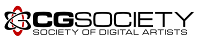 Forum I found asking the very question. Seems the juries out on the nurbs vs. polygons debate, although it does appear the majority tend to go with polygons. What is interesting is those who claim modelling with nurbs gives greater control over the mesh.
Forum I found asking the very question. Seems the juries out on the nurbs vs. polygons debate, although it does appear the majority tend to go with polygons. What is interesting is those who claim modelling with nurbs gives greater control over the mesh.
Creativecrash
 Patch modeling. This walkthrough tutorial describes the Nurbs modeling process as "popular" and goes as far as saying it is used thoughout the film industry. Also says that providing isoparms are evenly spaced (which can be achieved by rebuilding curves) 3d paint tool can be applied straight to it. Workflow can be a little slower than poly modeling but this can be overcome with sufficient practice.
Patch modeling. This walkthrough tutorial describes the Nurbs modeling process as "popular" and goes as far as saying it is used thoughout the film industry. Also says that providing isoparms are evenly spaced (which can be achieved by rebuilding curves) 3d paint tool can be applied straight to it. Workflow can be a little slower than poly modeling but this can be overcome with sufficient practice.
Creativecrash
 Similar to the above tut. but in this case they use a loft to create the patches from lateral curves. Not really keen on this method because it uses fillets to blend facial components like the eye sockets and ears to the face. This can cause major problems when it comes to animating as it can slow down the processor and reveal inevitable gaps between the joins. Seems like a bit of a difficult and unintuitive way of doing things because there are no profile curves to help judge the facial proportions.
Similar to the above tut. but in this case they use a loft to create the patches from lateral curves. Not really keen on this method because it uses fillets to blend facial components like the eye sockets and ears to the face. This can cause major problems when it comes to animating as it can slow down the processor and reveal inevitable gaps between the joins. Seems like a bit of a difficult and unintuitive way of doing things because there are no profile curves to help judge the facial proportions.
Very useful diagram of the face with all its muscular anatomy. I'll probably put this up as a post of its own in the near future.
Loughborough University School of Art & Design IT Video Tutorials and Tip Website
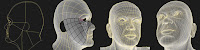 This is a fantastic resource - hours of free tutorials that walk you through the nurbs modeling pipeline. The tutor in this instance begins the head modeling process by constructing a number of EP curves that depict its features. He then use the bi-rail 2 tool to construct the patches and goes through a series of attaching/detaching and rebuilding of the surfaces. Modeling with curves offers a huge advantage of providing automatic interpolation between points when you move them - the computer will maintain the smooth lines.
This is a fantastic resource - hours of free tutorials that walk you through the nurbs modeling pipeline. The tutor in this instance begins the head modeling process by constructing a number of EP curves that depict its features. He then use the bi-rail 2 tool to construct the patches and goes through a series of attaching/detaching and rebuilding of the surfaces. Modeling with curves offers a huge advantage of providing automatic interpolation between points when you move them - the computer will maintain the smooth lines.
What I also like about this is the ease of edgeflow. Once the curve mesh had been created, the curves were cut up where they intersected one another. He then simply rebuilt their edit poits so the numbers of spans matched up. The main difference here is you have to carefuly plan the edgeflow prior to modeling, but once you have that blueprint, you can't really fall off, providing you let the computer do the work.
Digital Tutors
 Forum from the Digital Tutors wesite. The initial question refers to one of their modeling tutorials where they create a fish character from a nurbs loft and apply a global stitch to attach the fins to the body with correct tangency. The final comment on the discussion is authored by Papa himself (who originally created the tutorial) and concludes he prefers the polygon/sub-d workflow.
Forum from the Digital Tutors wesite. The initial question refers to one of their modeling tutorials where they create a fish character from a nurbs loft and apply a global stitch to attach the fins to the body with correct tangency. The final comment on the discussion is authored by Papa himself (who originally created the tutorial) and concludes he prefers the polygon/sub-d workflow.
What always seems apparent is the level of ambiguity concerned with nurbs modeling - nobody seems to quite understand what is going on and how procedural steps affect the mesh - a dangerous trap to fall into when following tutorials. I have been trawling the internet in vain for substantial tutorials on Nurbs modeling. There is the odd bit of basics on youtube but nothing substantial, unless you are fluent in Arabic...
suite101.com
 This article highlights the merits of polygon modeling but also illustrates how nurbs modeling can be a beneficial approach - especially when modeling organic entities. Nurbs use less geometry without becoming faceted when zoomed in on. According to this article, spline or patch based modeling makes animation and controling its deformation easier because you don't have any issues of unwanted weighting being allocated to incorrect cv's.
This article highlights the merits of polygon modeling but also illustrates how nurbs modeling can be a beneficial approach - especially when modeling organic entities. Nurbs use less geometry without becoming faceted when zoomed in on. According to this article, spline or patch based modeling makes animation and controling its deformation easier because you don't have any issues of unwanted weighting being allocated to incorrect cv's.
Cg Society Forum
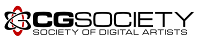 Forum I found asking the very question. Seems the juries out on the nurbs vs. polygons debate, although it does appear the majority tend to go with polygons. What is interesting is those who claim modelling with nurbs gives greater control over the mesh.
Forum I found asking the very question. Seems the juries out on the nurbs vs. polygons debate, although it does appear the majority tend to go with polygons. What is interesting is those who claim modelling with nurbs gives greater control over the mesh. Creativecrash
 Patch modeling. This walkthrough tutorial describes the Nurbs modeling process as "popular" and goes as far as saying it is used thoughout the film industry. Also says that providing isoparms are evenly spaced (which can be achieved by rebuilding curves) 3d paint tool can be applied straight to it. Workflow can be a little slower than poly modeling but this can be overcome with sufficient practice.
Patch modeling. This walkthrough tutorial describes the Nurbs modeling process as "popular" and goes as far as saying it is used thoughout the film industry. Also says that providing isoparms are evenly spaced (which can be achieved by rebuilding curves) 3d paint tool can be applied straight to it. Workflow can be a little slower than poly modeling but this can be overcome with sufficient practice.Creativecrash
 Similar to the above tut. but in this case they use a loft to create the patches from lateral curves. Not really keen on this method because it uses fillets to blend facial components like the eye sockets and ears to the face. This can cause major problems when it comes to animating as it can slow down the processor and reveal inevitable gaps between the joins. Seems like a bit of a difficult and unintuitive way of doing things because there are no profile curves to help judge the facial proportions.
Similar to the above tut. but in this case they use a loft to create the patches from lateral curves. Not really keen on this method because it uses fillets to blend facial components like the eye sockets and ears to the face. This can cause major problems when it comes to animating as it can slow down the processor and reveal inevitable gaps between the joins. Seems like a bit of a difficult and unintuitive way of doing things because there are no profile curves to help judge the facial proportions. Very useful diagram of the face with all its muscular anatomy. I'll probably put this up as a post of its own in the near future.
Loughborough University School of Art & Design IT Video Tutorials and Tip Website
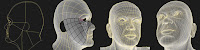 This is a fantastic resource - hours of free tutorials that walk you through the nurbs modeling pipeline. The tutor in this instance begins the head modeling process by constructing a number of EP curves that depict its features. He then use the bi-rail 2 tool to construct the patches and goes through a series of attaching/detaching and rebuilding of the surfaces. Modeling with curves offers a huge advantage of providing automatic interpolation between points when you move them - the computer will maintain the smooth lines.
This is a fantastic resource - hours of free tutorials that walk you through the nurbs modeling pipeline. The tutor in this instance begins the head modeling process by constructing a number of EP curves that depict its features. He then use the bi-rail 2 tool to construct the patches and goes through a series of attaching/detaching and rebuilding of the surfaces. Modeling with curves offers a huge advantage of providing automatic interpolation between points when you move them - the computer will maintain the smooth lines. What I also like about this is the ease of edgeflow. Once the curve mesh had been created, the curves were cut up where they intersected one another. He then simply rebuilt their edit poits so the numbers of spans matched up. The main difference here is you have to carefuly plan the edgeflow prior to modeling, but once you have that blueprint, you can't really fall off, providing you let the computer do the work.
Digital Tutors
 Forum from the Digital Tutors wesite. The initial question refers to one of their modeling tutorials where they create a fish character from a nurbs loft and apply a global stitch to attach the fins to the body with correct tangency. The final comment on the discussion is authored by Papa himself (who originally created the tutorial) and concludes he prefers the polygon/sub-d workflow.
Forum from the Digital Tutors wesite. The initial question refers to one of their modeling tutorials where they create a fish character from a nurbs loft and apply a global stitch to attach the fins to the body with correct tangency. The final comment on the discussion is authored by Papa himself (who originally created the tutorial) and concludes he prefers the polygon/sub-d workflow.What always seems apparent is the level of ambiguity concerned with nurbs modeling - nobody seems to quite understand what is going on and how procedural steps affect the mesh - a dangerous trap to fall into when following tutorials. I have been trawling the internet in vain for substantial tutorials on Nurbs modeling. There is the odd bit of basics on youtube but nothing substantial, unless you are fluent in Arabic...
suite101.com
 This article highlights the merits of polygon modeling but also illustrates how nurbs modeling can be a beneficial approach - especially when modeling organic entities. Nurbs use less geometry without becoming faceted when zoomed in on. According to this article, spline or patch based modeling makes animation and controling its deformation easier because you don't have any issues of unwanted weighting being allocated to incorrect cv's.
This article highlights the merits of polygon modeling but also illustrates how nurbs modeling can be a beneficial approach - especially when modeling organic entities. Nurbs use less geometry without becoming faceted when zoomed in on. According to this article, spline or patch based modeling makes animation and controling its deformation easier because you don't have any issues of unwanted weighting being allocated to incorrect cv's.
Friday, 26 March 2010
Claw

Just been playing round in photoshop, trying to establish the right sort of textures for the characeter. I stuck "Noir" into Gogle images and got a load of nice high contrast effects. Among them was the marble effect that I used to create one of the dust mites claw. Originally I looking for background textures for carpet pile, but soon realised this would suit a mite better.
Thursday, 25 March 2010
Character development
Dean: I have selected this character from the initial sketches and created a cheeky personality for him, i will pass this over to Jim so he can start modelling the character and begin the character rigging process.



Jim: Looking good Dean, might consider making his feet a little broader - like they're webbed, or maybe expandable/retractable so he can spread his toes out whilst retaining the overall delicacy of the character. The expandable arms will be a nice feature in the rig, looks like from your drawing he travels at pace, so they need to lag behind him when in full swing - thinking about using a dynamic chain with a switch so the animator can swap between the two.



Jim: Looking good Dean, might consider making his feet a little broader - like they're webbed, or maybe expandable/retractable so he can spread his toes out whilst retaining the overall delicacy of the character. The expandable arms will be a nice feature in the rig, looks like from your drawing he travels at pace, so they need to lag behind him when in full swing - thinking about using a dynamic chain with a switch so the animator can swap between the two.
- Could do with a few more concept sketches - think facial expressions, especialy considering the narrative, looks really happy in these pics, not really appropriate as he's supposed to be under oppression. I've found this wicked showreel online (click) have a look at the worm style character and the faces he pulls - immediately gives you an idea of what sort of character he is.
- Can you give me a bit more detail around the eye's mouth and hands? Need to know if the eyes are protruding in frontof the face or sunken in, does he have wrinkles? Bags? Tongue? Is it like a human tongue or a long lizard style tongue that can act as an extra limb? Teeth? Fangs Nashers? Gummy?, if he's gummy he could have a set of falsies - that insinuates age, could be shrivelled up like a sultana?
- Couple of close up drawings would be beneficial just to see whats going on around the afore mentioned areas (eyes, mouth, nose). Legs, are they hairy (like a fly) or smooth (like a baby's arse), shiny/ matt
- Textures - How does his skin appear - remember he doesn't just have to be flat colour, we can apply allsorts - use photographs, manipulate them in photoshop and bang them on. I did a drawing in photoshop the other day using a marble texture (click) of an insect claw. If you could give me something like that would help no end.
Wednesday, 24 March 2010
Depth Map
Tutorial I found on You Tube aboput post rendering. In this instance he's acquired the depth map from the render pass and overlayed it in photoshop and changed the blending style to overlay. In this project I will be required to produce renders of the character so having techniques like this up my sleeve will definitely be beneficial.
This is a nice and simple look at depth of field. In the bonus material for Pixar's Wall E they revealed how they enlisted the services of traditional cinematographers to show how them how depth of field was achived physically using camera's and lighting, the boffins at Pixar had to figure out how to make the computer do it. The depth of field node in Maya seems straight forward enough, but would definitely be beneficial to have a play with an SLR to figure out how f-stop values affect focus. Nice to know about the Object Display UI also, that will definitely come in handy...
This is a nice and simple look at depth of field. In the bonus material for Pixar's Wall E they revealed how they enlisted the services of traditional cinematographers to show how them how depth of field was achived physically using camera's and lighting, the boffins at Pixar had to figure out how to make the computer do it. The depth of field node in Maya seems straight forward enough, but would definitely be beneficial to have a play with an SLR to figure out how f-stop values affect focus. Nice to know about the Object Display UI also, that will definitely come in handy...
Tuesday, 23 March 2010
Hoover pics

Side and front shots of the old hoover that until now has resided in my cellar. These shots will be useful for image planes in Maya, but what is useful is actualy having the model as a physical reference. Dean and I will have to decide exactly how the thing is going to move and become animated. I have taken lots of other shots from different angles, and may consider adding a few extra components to make it look a bit more aesthetically interesting.
What i do like about it is the years of damp and neglect that have withered away at its paint work - will look especially nice when textured.
Thursday, 18 March 2010
Film reference-Dust Mite characters
Film reference: Antz
DEAN: Character design for the film. This is really interesting and incisive in to the process of character design.
I am learning so much more about character from this collaborative project, i am thinking more in depth about character, i am thinking more about the movement of the character, so after creating a character with a specific personality i am now considering the movement which is informing my practice of character study, i am becoming more aware of what a 'real' character is, not just a doodle that looks 'cool', the character has a narrative and purpose.
Another clip showing the process of character development:
A clip of the fight between ants and termites, i have added this video just to show the difference with both the termites and ants looking at the size and movement of both.
Film reference: A Bug's Life.
Some character dvelopment for the film:


A clip looking at the movement of each insect:
DEAN: Character design for the film. This is really interesting and incisive in to the process of character design.
I am learning so much more about character from this collaborative project, i am thinking more in depth about character, i am thinking more about the movement of the character, so after creating a character with a specific personality i am now considering the movement which is informing my practice of character study, i am becoming more aware of what a 'real' character is, not just a doodle that looks 'cool', the character has a narrative and purpose.
Another clip showing the process of character development:
A clip of the fight between ants and termites, i have added this video just to show the difference with both the termites and ants looking at the size and movement of both.
Film reference: A Bug's Life.
Some character dvelopment for the film:


A clip looking at the movement of each insect:
Dust mites
Old hoover development



Below i have drawn the hoover coughing out dust, the bag on the hoover would expand to show breathing, or more of a wheezing and then he would cough some dust, this would blow the hair up thats on the front the hoover:

A few front views of the hoover just to see the character from slightly different angles.

Reference to Dyson hoover character.
DEAN: These robots below are created by Norio Fujik, designer based in San Francisco. I have referenced these because it has elements that the Dyson hoover character will have.
JIM:
I quite like the 50's imagery, that sort of primitive advertising, where brand names and logo's were in their infancy. Really quite blunt when identifying their target demographic, very un pc! Also comparing this with modern imagery of a Dyson - more reminiscent of a car advert with its slick photography and orthograpic views. Dyson's are designed with an aesthetic element in mind - I remember my mum's first (she reverted to an ordinary upright as it was a bit rough on the pile) had "de stijl" printed on the front of it. De Stijl was an early 20th century Dutch design movement and featured works by artists such as Piere Mondrain. If I recall, it's paint job was reminiscent of one of his canvases, each panel that made up the vac was coloured in different flat primary colours. Now Dyson has given up that aesthetic and gone for much simpler, heartless, mechanical battleship greys (albeit its interior turbine bit is still bright yellow...). Probably wouldn'ty be out of place on Top Gear one week.




I have also collected some reference images for the new dyson hoover character looking at the products they currently have stocked and are selling, taking a closer look at them i did not realize how futuristic and advanced they look, this will definitely inform how the character develops.






JIM:
I quite like the 50's imagery, that sort of primitive advertising, where brand names and logo's were in their infancy. Really quite blunt when identifying their target demographic, very un pc! Also comparing this with modern imagery of a Dyson - more reminiscent of a car advert with its slick photography and orthograpic views. Dyson's are designed with an aesthetic element in mind - I remember my mum's first (she reverted to an ordinary upright as it was a bit rough on the pile) had "de stijl" printed on the front of it. De Stijl was an early 20th century Dutch design movement and featured works by artists such as Piere Mondrain. If I recall, it's paint job was reminiscent of one of his canvases, each panel that made up the vac was coloured in different flat primary colours. Now Dyson has given up that aesthetic and gone for much simpler, heartless, mechanical battleship greys (albeit its interior turbine bit is still bright yellow...). Probably wouldn'ty be out of place on Top Gear one week.




I have also collected some reference images for the new dyson hoover character looking at the products they currently have stocked and are selling, taking a closer look at them i did not realize how futuristic and advanced they look, this will definitely inform how the character develops.






Subscribe to:
Posts (Atom)



















