Once the five edges have been attached together they can be converted to polygon using the Modify - conver Nurbs to Polygone. I kept the setting on Quads and changed the conversion to "per span # isoparms". This is the best way to convert the Nurbs because you have control over each patch the intensity of the output polygonal mesh. Very useful in this instance because the character requires a lot of geometry around the ears, but not as much around the bottom side of the hat. By changing the number of spans I can reduce the amount of edges the character will have - very useful for game design.
Close up of the mesh, here with the global stitch areas pointed out. Once the mesh was converted the vertices were merged to stitch the different poly planes together. Because the global stitch did such a good job achieving tangency, this was a simple operation that was achieved by selecting all the vertices and merging them with a tolerance of 0.1.
Tuesday, 27 April 2010
Subscribe to:
Post Comments (Atom)

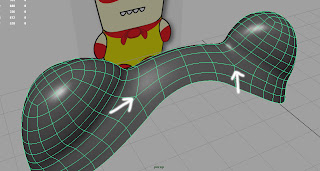
No comments:
Post a Comment