Cg Society Forum
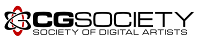 Forum I found asking the very question. Seems the juries out on the nurbs vs. polygons debate, although it does appear the majority tend to go with polygons. What is interesting is those who claim modelling with nurbs gives greater control over the mesh.
Forum I found asking the very question. Seems the juries out on the nurbs vs. polygons debate, although it does appear the majority tend to go with polygons. What is interesting is those who claim modelling with nurbs gives greater control over the mesh. Creativecrash
 Patch modeling. This walkthrough tutorial describes the Nurbs modeling process as "popular" and goes as far as saying it is used thoughout the film industry. Also says that providing isoparms are evenly spaced (which can be achieved by rebuilding curves) 3d paint tool can be applied straight to it. Workflow can be a little slower than poly modeling but this can be overcome with sufficient practice.
Patch modeling. This walkthrough tutorial describes the Nurbs modeling process as "popular" and goes as far as saying it is used thoughout the film industry. Also says that providing isoparms are evenly spaced (which can be achieved by rebuilding curves) 3d paint tool can be applied straight to it. Workflow can be a little slower than poly modeling but this can be overcome with sufficient practice.Creativecrash
 Similar to the above tut. but in this case they use a loft to create the patches from lateral curves. Not really keen on this method because it uses fillets to blend facial components like the eye sockets and ears to the face. This can cause major problems when it comes to animating as it can slow down the processor and reveal inevitable gaps between the joins. Seems like a bit of a difficult and unintuitive way of doing things because there are no profile curves to help judge the facial proportions.
Similar to the above tut. but in this case they use a loft to create the patches from lateral curves. Not really keen on this method because it uses fillets to blend facial components like the eye sockets and ears to the face. This can cause major problems when it comes to animating as it can slow down the processor and reveal inevitable gaps between the joins. Seems like a bit of a difficult and unintuitive way of doing things because there are no profile curves to help judge the facial proportions. Very useful diagram of the face with all its muscular anatomy. I'll probably put this up as a post of its own in the near future.
Loughborough University School of Art & Design IT Video Tutorials and Tip Website
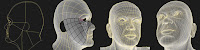 This is a fantastic resource - hours of free tutorials that walk you through the nurbs modeling pipeline. The tutor in this instance begins the head modeling process by constructing a number of EP curves that depict its features. He then use the bi-rail 2 tool to construct the patches and goes through a series of attaching/detaching and rebuilding of the surfaces. Modeling with curves offers a huge advantage of providing automatic interpolation between points when you move them - the computer will maintain the smooth lines.
This is a fantastic resource - hours of free tutorials that walk you through the nurbs modeling pipeline. The tutor in this instance begins the head modeling process by constructing a number of EP curves that depict its features. He then use the bi-rail 2 tool to construct the patches and goes through a series of attaching/detaching and rebuilding of the surfaces. Modeling with curves offers a huge advantage of providing automatic interpolation between points when you move them - the computer will maintain the smooth lines. What I also like about this is the ease of edgeflow. Once the curve mesh had been created, the curves were cut up where they intersected one another. He then simply rebuilt their edit poits so the numbers of spans matched up. The main difference here is you have to carefuly plan the edgeflow prior to modeling, but once you have that blueprint, you can't really fall off, providing you let the computer do the work.
Digital Tutors
 Forum from the Digital Tutors wesite. The initial question refers to one of their modeling tutorials where they create a fish character from a nurbs loft and apply a global stitch to attach the fins to the body with correct tangency. The final comment on the discussion is authored by Papa himself (who originally created the tutorial) and concludes he prefers the polygon/sub-d workflow.
Forum from the Digital Tutors wesite. The initial question refers to one of their modeling tutorials where they create a fish character from a nurbs loft and apply a global stitch to attach the fins to the body with correct tangency. The final comment on the discussion is authored by Papa himself (who originally created the tutorial) and concludes he prefers the polygon/sub-d workflow.What always seems apparent is the level of ambiguity concerned with nurbs modeling - nobody seems to quite understand what is going on and how procedural steps affect the mesh - a dangerous trap to fall into when following tutorials. I have been trawling the internet in vain for substantial tutorials on Nurbs modeling. There is the odd bit of basics on youtube but nothing substantial, unless you are fluent in Arabic...
suite101.com
 This article highlights the merits of polygon modeling but also illustrates how nurbs modeling can be a beneficial approach - especially when modeling organic entities. Nurbs use less geometry without becoming faceted when zoomed in on. According to this article, spline or patch based modeling makes animation and controling its deformation easier because you don't have any issues of unwanted weighting being allocated to incorrect cv's.
This article highlights the merits of polygon modeling but also illustrates how nurbs modeling can be a beneficial approach - especially when modeling organic entities. Nurbs use less geometry without becoming faceted when zoomed in on. According to this article, spline or patch based modeling makes animation and controling its deformation easier because you don't have any issues of unwanted weighting being allocated to incorrect cv's.
No comments:
Post a Comment